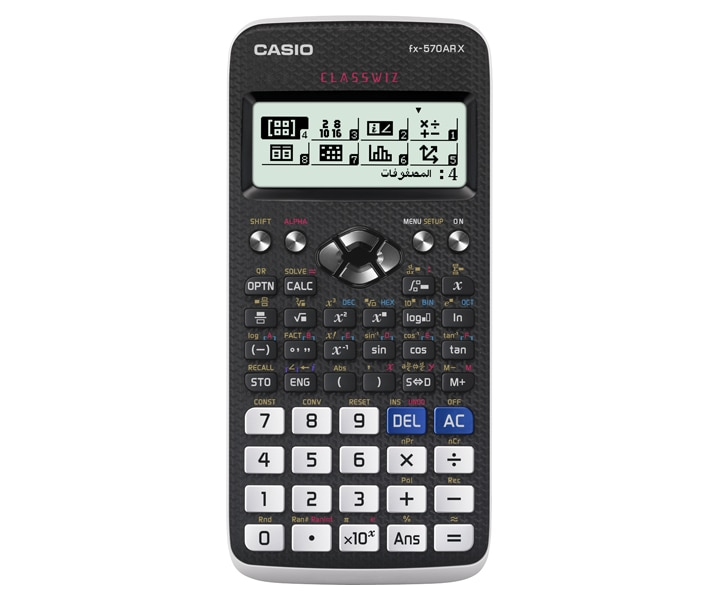
FX-570ARX
Tax included.
AAA x 1 (R03) Number of Functions : 570 Natural textbook display Display expression same as textbook. 10 + 2 digits10-digit mantissa + 2-digit exponential display. Dot matrix display High-resolution screen provides beautiful looking graphs every time. Multi-replay Quick and easy recall of previously executed formulas for editing and re-execution....
Read More

Details
More information
Choose options
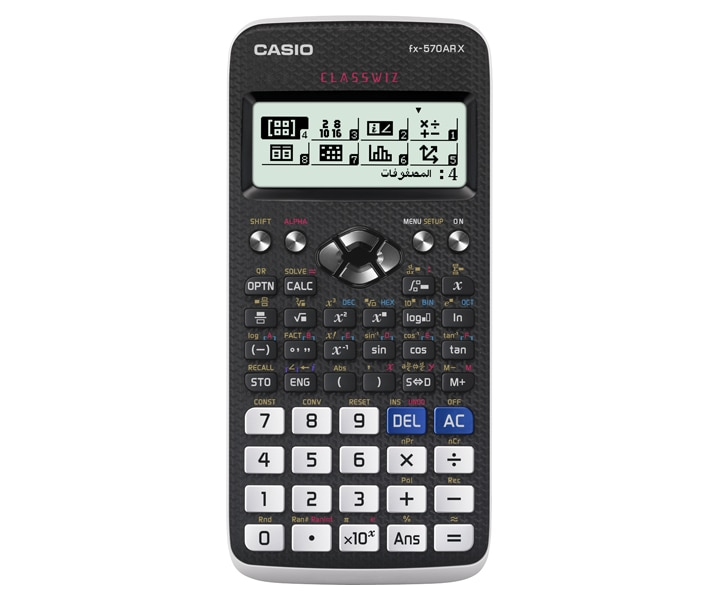
FX-570ARX
Sale price129.95 ﷼
