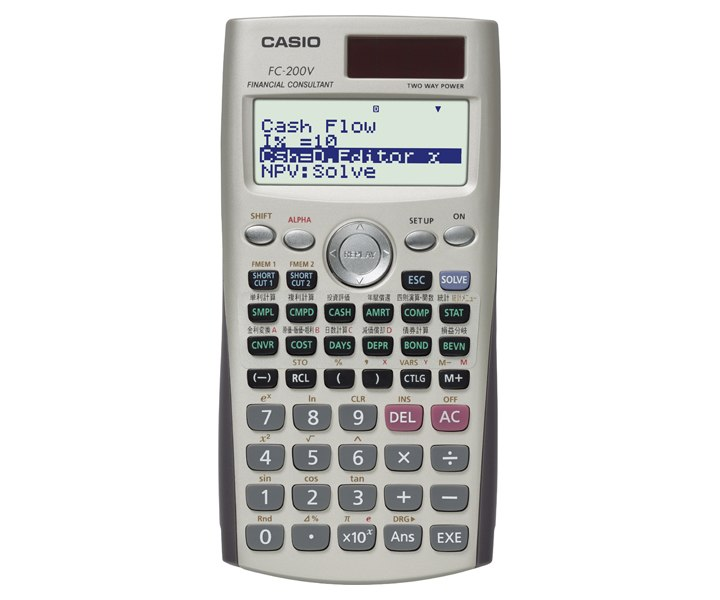
FC200V
Tax included.
Two way Power 10 + 2 digits Two-way power (Solar + Battery) Key rollover Large displayLarge, easy-to-read display Plastic keysDesigned and engineered for easy operation Plastic keys Comes with new slide-on hard case Power supply:Solar cell and a single G13 type button battery (LR44) Approximate battery life:3 years (1hour of...
Read More

Details
More information
Choose options
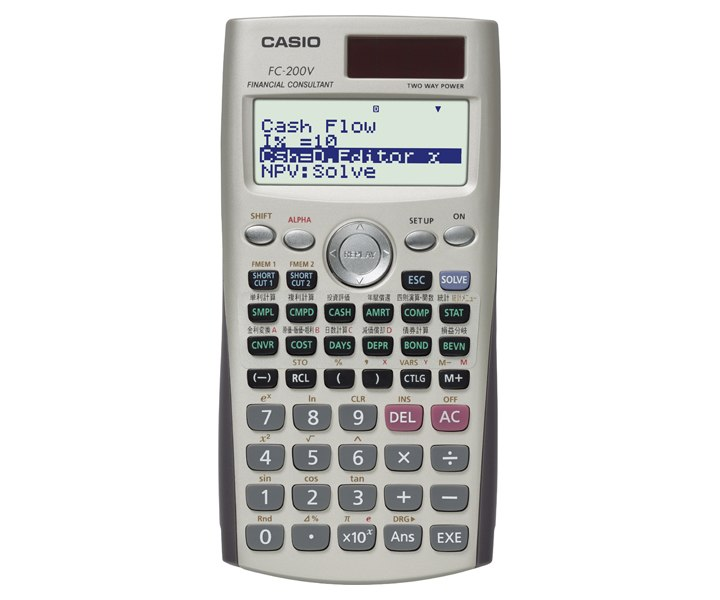
FC200V
Sale price280.60 ﷼
